A Beginners Guide to Python3 – Why you should choose it?
When it comes to the choice of a programming language for work we often find it challenging, so in this article, we will discuss the big question “Why Python?”. We will also talk about the installation of Python 3 on different platforms, a very basic starting example, and the IDE’s we can use.
1. Why Python?
A lot of factors impact the popularity of a language, its selection for our tasks and these are the factors that we should actually consider while making a decision for selecting a programming language.
Let’s discuss some of the shining features of Python programming language.
1.1. Simplicity and learning curve
Python language is very simple in syntax and is also easy to learn as compared to other programming languages.
Python is good because the code is much smaller as compared to other programming languages to achieve the same output.
Let’s implement a simple program to print “Hello World” in C++, Java, and Python and we can see the very basic difference between these three programs.
Program to print “Hello World” in C++
#include<iostream>
void main() {
std::cout<<"Hello World";
}Program to print “Hello World” in Java
class HelloWorld {
public static void main(String[] args) {
System.out.println("Hello world");
}
}Program to print “Hello World” in Python
print("Hello World")From the above examples, we can conclude the following -> Python is simple!!!
It helps developers to not get confused by the syntax and is easy to learn because of readability, powerful and easy syntax.
This example does is not enough to do justice with all the other features and reasons we should consider that will play an important role in deciding whether to use Python or not, but this still plays a very important role.
Let’s discuss about other important reasons to consider Python.
1.2. A Mature, Supportive Python Community
One factor that plays a major role in the growth of a programming language is the available support from the community.
Since Python was created around three decades ago it has a very huge and active community that makes it easier to get support from beginner to the expert level.
Python has a lot of tutorials, documentation, video tutorial series, forums etc that makes it easier to get easier and instant support to all kinds of problems.
1.3. Support from Big Corporate Sponsors
If a programming language is supported by big and renowned corporate companies it helps in the growth and the support available for that programming language.
Like Java is supported by Oracle and PHP Facebook, Python is also supported by tech giants like Facebook, Amazon web services, and especially by Google.
1.4. Abundance of Python Libraries and Frameworks
Over the years in a lot of libraries and frameworks have been added to make programming easier.
Python has the support of libraries ranging from simple tasks like scrapping webpage to complex tasks like building a website, creating Games or mobile apps to the support for data science and machine learning,
1.5. Versatility, Platform support, speed
Python programming language is versatile that is can be used in various types of environments and developments like mobile development, web development, application development, gaming, hardware etc.
Python works in almost any kind of environment and is also very performant on all the platforms.
1.6. Data Science, Big data, Machine Learning, Cloud Computing etc
Python has applications in very hot topics and some of them are Data Science, Big Data, Machine learning, Cloud Computing.
For data science, Python is the second most preferred language. Other libraries like Tensor Flow and NLTK (for natural language processing) are heavily used for machine learning and data processing.
Here is a data science course that can help you learning data science skills.
1.7. Scripting and Automation
Python is used in daily life for automation and scripting tasks from simple to complex tasks.
One of the very commonly used example in the cloud environment is the usage of Python in AWS Lambda functions.
2. Companies using Python
Python is a part of almost every other company now a days, maybe someone is just using it for scripting and others are using it as the primary language for all their tasks.
Some of the big tech giants using Python are

3. What can we do with Python ?
As we have discussed before that Python can be used for a variety of use cases, let’s list out some of the applications, with some of the Python libraries or frameworks for their implementation
- Web Apps : Django , Flask , Bottle , Pyramid
- Machine Learning and Artificial Intelligence : Pandas , TensorFlow , Keras , PyTorch
- Data Visualization : MatPlotlib , Altair , Bokeh , Seaborn
- Data Science : SciPy , NumPy , Pandas , SciPy ,Scrappy
- Network scripting : Diesel , Twisted , Pulsar , Asyncio
- Cyber Security : Scapy , Impacket , Cryptography , Requests , Socket
- Automation Script : Selenium , Requests , Pandas , BeautifulSoup
- Game Devlopment : Pygame , PyKyra , PyOpenGL , Pyglet
- App Development : Kivy, BeeWare , Flutter , Bottle
4. Python Installation
We will discuss the implementation of Python on 3 major platforms Windows, Linux, and Mac OS.
Let’s install python in our system so that we can try hands-on as well.
4.1. Installing Python on Linux
Open the terminal (Ctrl+Alt+T) and write the following command to install python3.
We have two ways to work in python either python terminal or Linux terminal
Let’s see both ways:
4.2. Installing Python on Windows
Download the latest version of python from python.org and install it.
Open the Python GUI and write your code
Or we can create a new file and then run it,
New File > write the code > Run
After running the code we will get the output in the Terminal
4.3. Installing Python on Mac OS
We can use HomeBrew to install Python easily on Mac OS.
Let’s install the latest python using Mac Terminal considering that HomeBrew is already installed. It will take a minute or two.
brew install python
Let’s use Python3 in Terminal to print “Hello World“.
✘ hiteshgarg@Hiteshs-MacBook-Pro > ~> python3
Python 3.9.0 (default, Nov 21 2020, 14:01:50)
[Clang 12.0.0 (clang-1200.0.32.27)] on darwin
Type "help", "copyright", "credits" or "license" for more information.
>>> print("Hello World")
Hello World
>>> exit()
✘ hiteshgarg@Hiteshs-MacBook-Pro > ~>5. Other Python IDE’s
Here are some of the IDE’s that we can use for the development using Python Programming language.
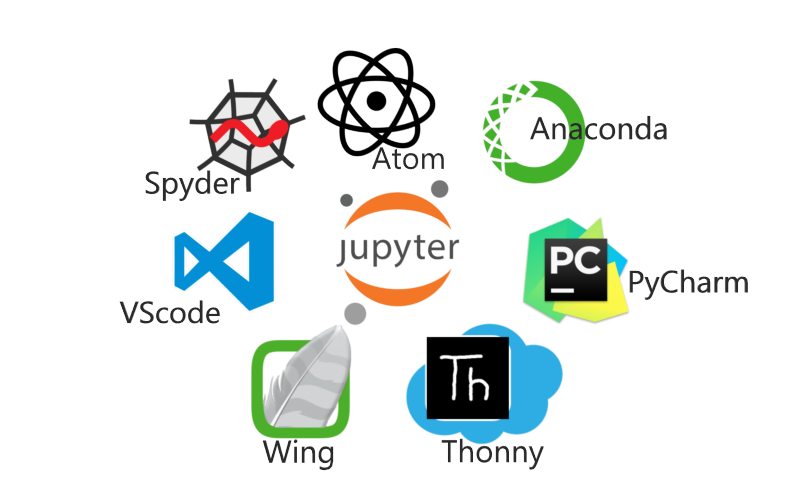
6. Conclusion
In this article, we have discussed what are the reasons that make Python a good choice for your next Program, what are different use cases, and the benefits of choosing Python.
We also discussed how to install Python on Windows, Linux, and Mac and the IDE’s we can use for Python development.
An investment in knowledge always pays the best interest. I hope you like the tutorial. Do come back for more because learning paves way for a better understanding
Do not forget to share and Subscribe.
Happy coding!! ?




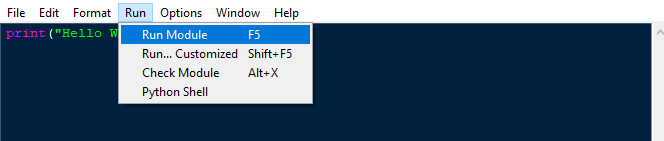

I am in my second year at Strayer University , my degree is going to be BS Computer Science with dual minors in programming and healthcare informatics, and I have to say I have gotten more out of your tutorial then I get with my professor. Thank you now I am beginning to understand the concept.
We are glad it helped you Christopher.